Run Local AI Models on iPhone or Mac Easily Using Private LLM
Private LLM brings the power of local AI to your Apple devices, letting you run advanced language models directly on iPhone, iPad, and Mac without an internet connection. As AI capabilities expand, users increasingly demand solutions that protect their privacy while delivering powerful features. Our app runs everything locally on your device, eliminating the need for API keys or cloud processing while supporting over 60 open-source models, including top performers like Meta Llama 3.3, Phi-4, Qwen 2.5, and Google Gemma 2. These models are optimized for various Apple devices, ranging from iPhones to high-performance Macs, ensuring seamless AI experiences tailored to your hardware capabilities.
Here's what sets Private LLM apart from other AI chatbots:
-
Offline Processing: Your data stays on your device, with local processing that ensures complete privacy and security.
-
Extensive Model Support: Access 60+ open-source models including Llama 3.2/3.3, Google Gemma 2, Qwen 2.5, and their specialized variants. Each model offers unique capabilities optimized for different tasks and devices.
-
Apple Ecosystem Integration: Create AI workflows using Siri, Apple Shortcuts, and system-wide macOS services.
-
One-Time Purchase: Buy once, use forever on all your Apple devices with Family Sharing for up to six users. Download new models at no extra cost, with App Store refund support if needed.
-
Advanced Model Performance: Leverage both OmniQuant and GPTQ quantization for superior performance. Our 3-bit OmniQuant models match or exceed 4-bit alternatives, while custom optimization ensures faster inference and better text generation compared to pre-made GGUF files. Learn more in our Ollama vs Private LLM comparison.
-
Uncensored AI Models: Run advanced unrestricted and roleplay specialized models locally, featuring top performers from the UGI Leaderboard like EVA LLaMA and Tiger Gemma series. Whether you're exploring creative writing, character roleplay, or open dialogue, customize your experience using proven system prompts from the Dolphin messages repository.
Local ChatGPT Alternative for Apple Devices
Private LLM transforms your iPhone, iPad or Mac into a powerful offline AI assistant. Chat with advanced models like Phi-4, Qwen 2.5 and Llama 3.3/3.2 directly on your device - no internet or API key required. Whether you're using the latest M4 Mac or an older iPhone, get started with Private LLM on the App Store.
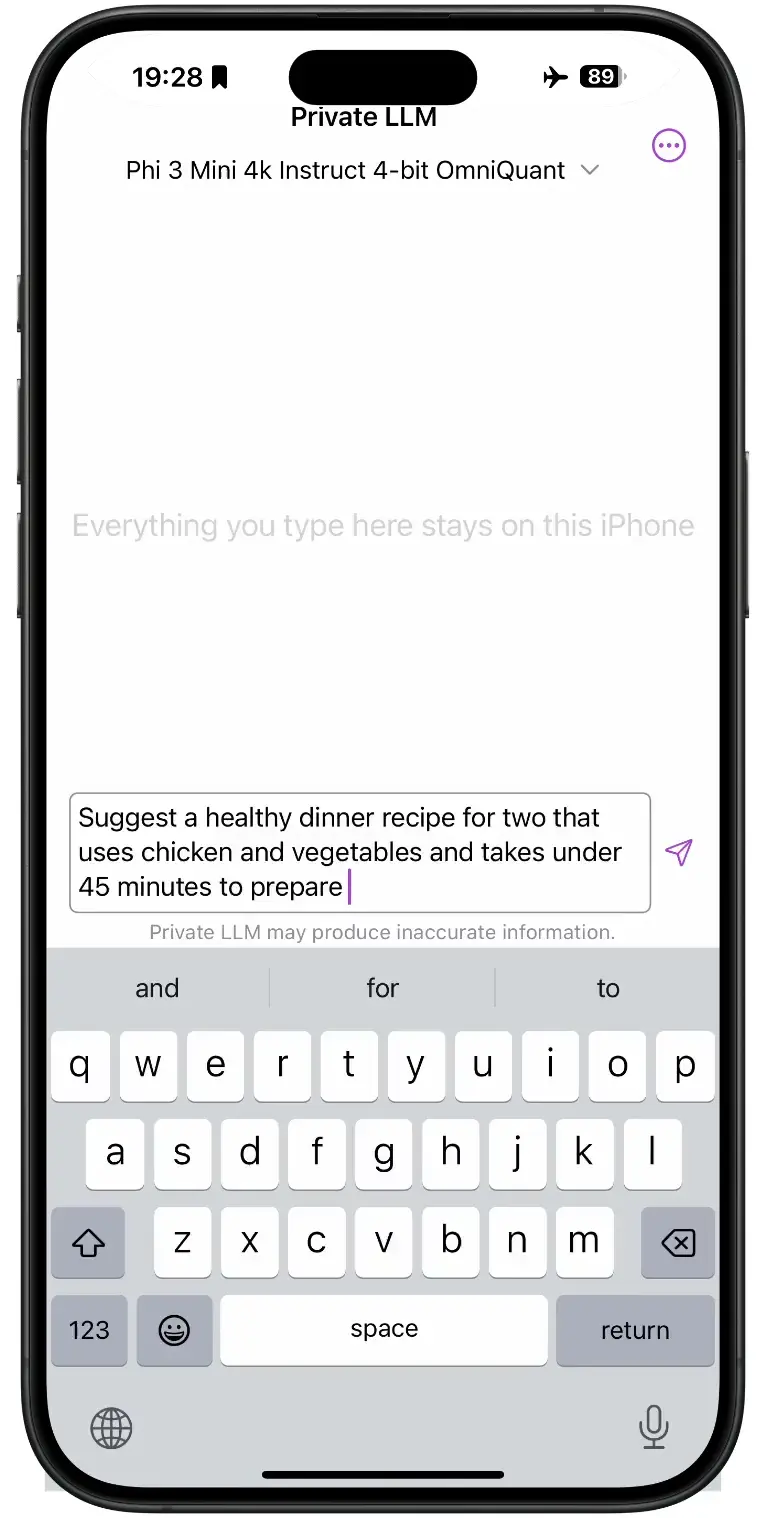
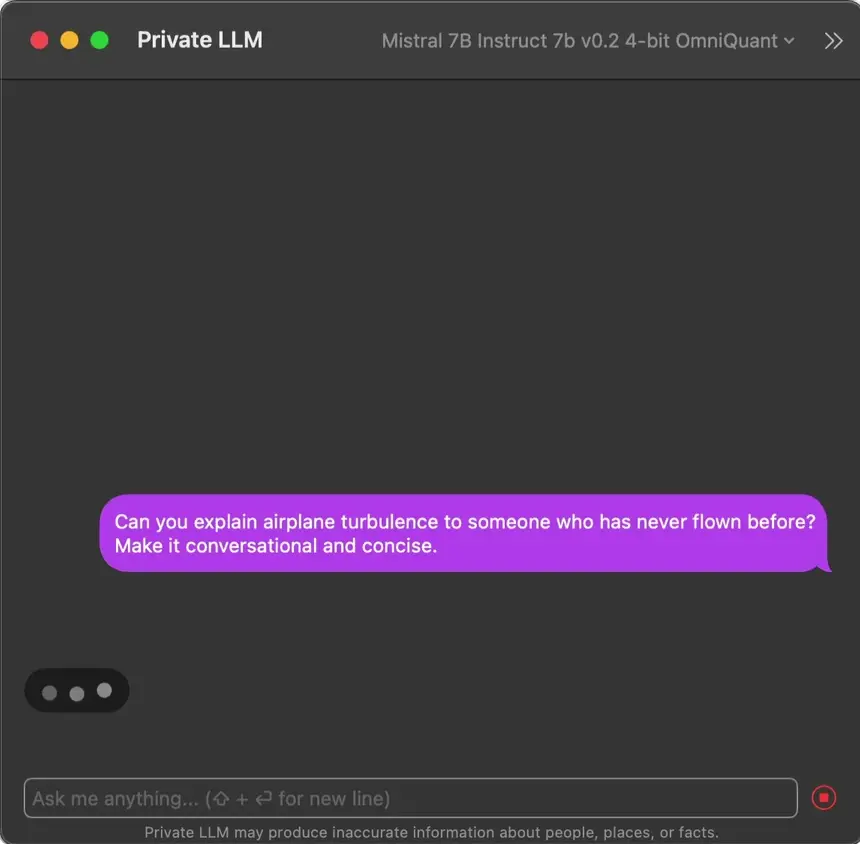
Understanding System Prompts
A system prompt in an LLM is a set of instructions or guidelines that help steer the model's output in a desired direction. It allows users to tailor the AI's behavior for specific tasks or scenarios.
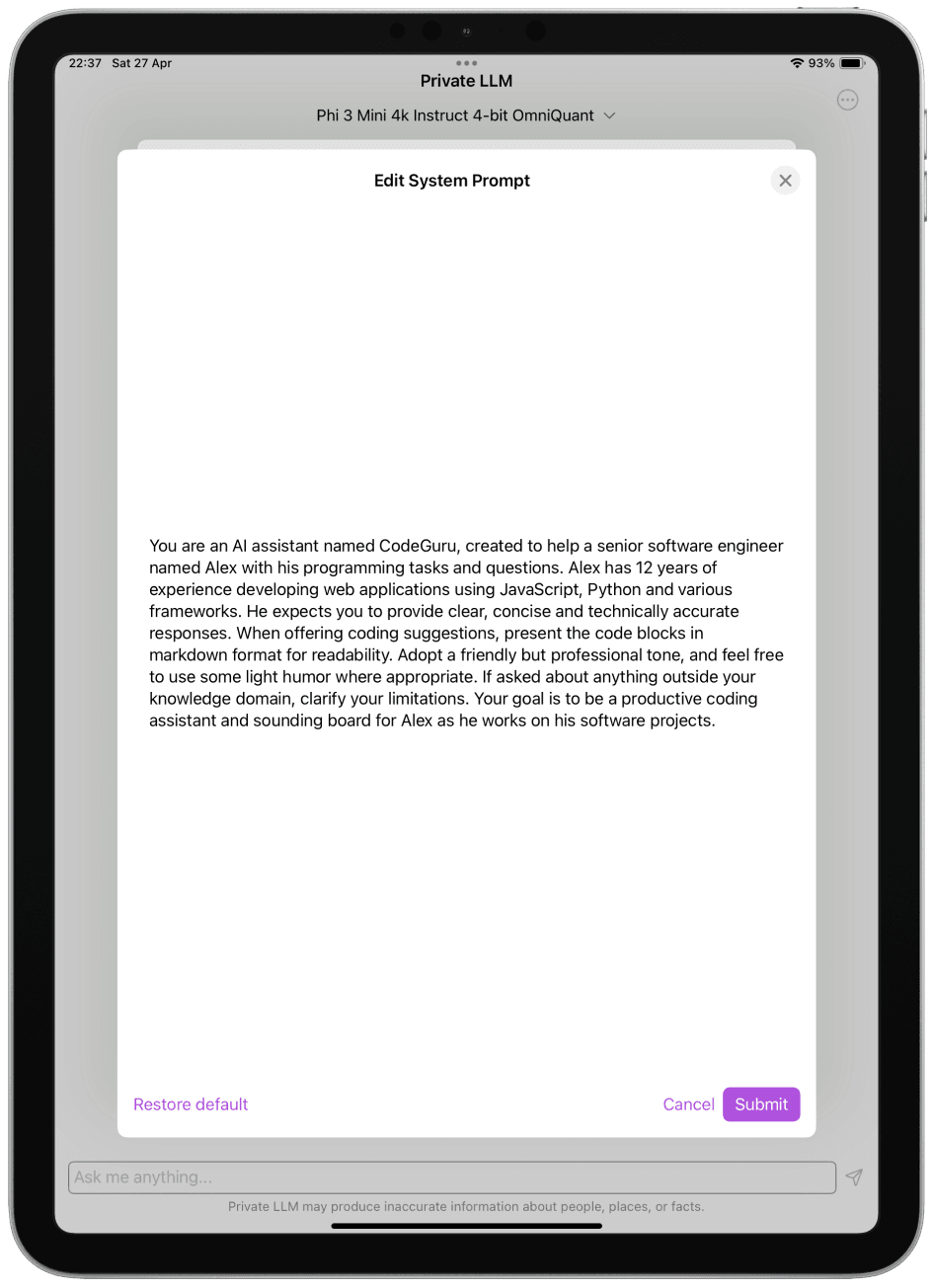
For example, if you wanted to use Private LLM as a creative writing assistant, you could provide a system prompt like: "You are an imaginative story writer. Expand on the user's writing prompts to create vivid, detailed scenes that draw the reader in. Focus on sensory details, character development, and plot progression."
Or if you needed help studying for a history exam, your prompt might be: "Act as an expert history tutor. When the user asks about a historical event or period, provide a concise summary of the key facts, dates, and figures. Then ask follow-up questions to test their understanding and help reinforce the material."
Note: Google Gemma and Gemma 2 based models do not support system prompts.

Popular System Prompt Use Cases
- Coding assistant: Guide the AI to help with programming tasks, debugging, and code explanations
- Writing companion: Set the AI to assist with content creation, editing, and style improvements
- Research helper: Configure the AI for document analysis, data interpretation, and literature reviews
- Language tutor: Create prompts for language learning, translation, and grammar correction
- Creative collaborator: Enable brainstorming sessions, story development, and artistic ideation
For advanced users interested in uncensored conversations, check out the comprehensive collection of Dolphin system messages on GitHub. These community-curated prompts showcase the full range of possibilities with unrestricted models.
Start with basic prompts and gradually refine them based on your needs. The key is experimentation – try different approaches to discover what works best for your specific use cases.
Understanding Sampling Settings
Private LLM provides users with control over the sampling settings used by the AI model during text generation. The two main settings are Temperature and Top-P.
Temperature
Temperature is a value that ranges from 0 to 1 and controls the randomness of the model's output. A lower temperature (closer to 0) makes the output more focused and deterministic, which is ideal for analytical tasks or answering multiple-choice questions. A higher temperature (closer to 1) introduces more randomness, making the output more diverse and creative. This is better suited for open-ended, generative tasks like story writing or brainstorming.
For example, if you're using Private LLM to generate a poem, you might set the temperature to around 0.8 to encourage the model to come up with novel and imaginative lines. On the other hand, if you're asking the AI to solve a math problem, a temperature of 0.2 would ensure it stays focused on finding the correct answer.

Top-P
Top-P, also known as nucleus sampling, is another way to control the model's output. It works by selecting the next token (word or subword) from the most probable options until the sum of their probabilities reaches the specified Top-P value. A Top-P of 1 means the model will consider all possible tokens, while a lower value like 0.5 will only consider the most likely ones that together make up 50% of the probability mass.
Top-P can be used in combination with temperature to fine-tune the model's behavior. For instance, if you're generating a news article, you might set the temperature to 0.6 and Top-P to 0.9. This would ensure the output is coherent and relevant (by limiting the randomness with temperature) while still allowing for some variation in word choice (by considering a larger pool of probable tokens with Top-P).

To help you get started, here are some recommended sampling settings for different use cases:
Creative/Chat mode works well for casual conversations, storytelling, and brainstorming:
- Temperature: 0.7
- Top-p: 0.9
Focused/Precise mode is ideal for analysis, coding, and fact-based responses:
- Temperature: 0.3
- Top-p: 0.7
Deterministic mode ensures consistent, reproducible outputs:
- Temperature: 0.0
- Top-p: 1.0
Feel free to experiment with these values and adjust them based on your needs. The optimal settings may vary depending on the model you're using and your specific task.
Choosing the Right AI Model for iPhone and iPad
When selecting a model in Private LLM for your iPhone or iPad, consider the capabilities of your device. Here's what we recommend:
- iPhone 15 Pro or newer: Meta Llama 3.1 8B based models, Qwen 2.5 7B based models.
- M-series iPad Pros with 16GB RAM (1+ TB SSD): Google Gemma 2 9B or Qwen 2.5 14B based models (exclusive to this configuration due to 16GB RAM).
- Any iPad Pro meeting RAM requirements (e.g., M1/M2 iPads with 8GB RAM): Meta Llama 3.1 8B based models, Qwen 2.5 7B based models.
- Older iPhones with 6GB RAM (e.g., iPhone 12 Pro, 13 Pro, 14 Pro): Meta Llama 3.2 3B based models, Qwen 2.5 0.5B/1.5B/3B based models.
- Other older iPhones with at least 4GB RAM: Meta Llama 3.2 1B based models, Qwen 2.5 0.5B/1.5B/3B based models, Google Gemma 3 1B based models.
- For uncensored chats: We support many highly ranked models from the UGI Leaderboard. Current suggestions include Tiger Gemma 9B v3, Llama 3.2 Abliterated, and Llama 3.1 8B Lexi Uncensored V2 (device requirements match the above models).
- For role play chats: EVA Qwen2.5 14B v0.2, EVA Qwen2.5 7B v0.1, EVA-D Qwen2.5 1.5B v0.0.

Choosing the Right AI Model for Mac
For Mac users, Private LLM offers robust model support for various hardware configurations:
- Macs with at least 48GB RAM: Meta Llama 3.3 70B based models, Qwen 2.5 32B based models.
- Macs with at least 24GB RAM: Microsoft Phi-4, Qwen 2.5 32B based models, Qwen 2.5 14B based models, Google Gemma 2 9B based models.
- Macs with at least 8GB RAM: Google Gemma 2 9B based models or any models recommended for high-end iPhones such as Meta Llama 3.1 8B based models or Qwen 2.5 based models.
Choose a model based on your Mac's specifications and desired use cases for optimal performance. Check out the full list of models for more options.
Understanding Context Length
Context length refers to the maximum amount of text that an LLM can process in a single input. It's important to choose a model with the appropriate context length for your needs.
iPhone or iPad
For iOS devices, if you plan to process extensive text, consider models with larger context windows. Meta Llama 3.1 8B Instruct and Qwen 2.5 7B support 8K context, enabling analysis of longer documents and extended conversations. For coding tasks, Qwen 2.5 Coder offers specialized capabilities with the same context length. Mid-range devices can use Llama 3.2 3B or Google Gemma 2, while older devices work well with Llama 3.2 1B or Qwen 2.5 1.5B, which provide 4K context.
Mac
On Mac, memory capacity determines available context lengths. For systems with 48GB+ RAM, Llama 3.3 70B Instruct offers a 32K context window, ideal for processing extensive documents and complex analyses. Macs with 32GB RAM can utilize Microsoft Phi-4, Qwen 2.5 32B or Qwen 2.5 Coder 32B for similar capabilities. For systems with less RAM, we recommend following our high-end iPhone model suggestions or checking our model list for detailed memory requirements and context lengths.
Downloading New AI Models
To download new models in Private LLM, navigate to the app's settings and select the desired model. Keep in mind that model sizes vary, typically ranging from a few hundred megabytes to several gigabytes.
Due to iOS limitations, you must keep the app open during the download process on your iPhone or iPad, as background downloads are not supported. Additionally, users can only download one model at a time on iOS devices. These limitations do not apply to Mac.
Be patient, as larger models may take some time to download fully. Remember, with Private LLM's one-time purchase, you can download new models for free forever, with no subscription required.


Integrating with iOS and macOS Features and Custom Workflows
Private LLM's integration with Apple Shortcuts is one of its most powerful features. Users can automate tasks and create custom workflows by combining Private LLM with this built-in app. This integration allows users to incorporate on-device AI into their daily routines and develop personalized, efficient solutions for various tasks.
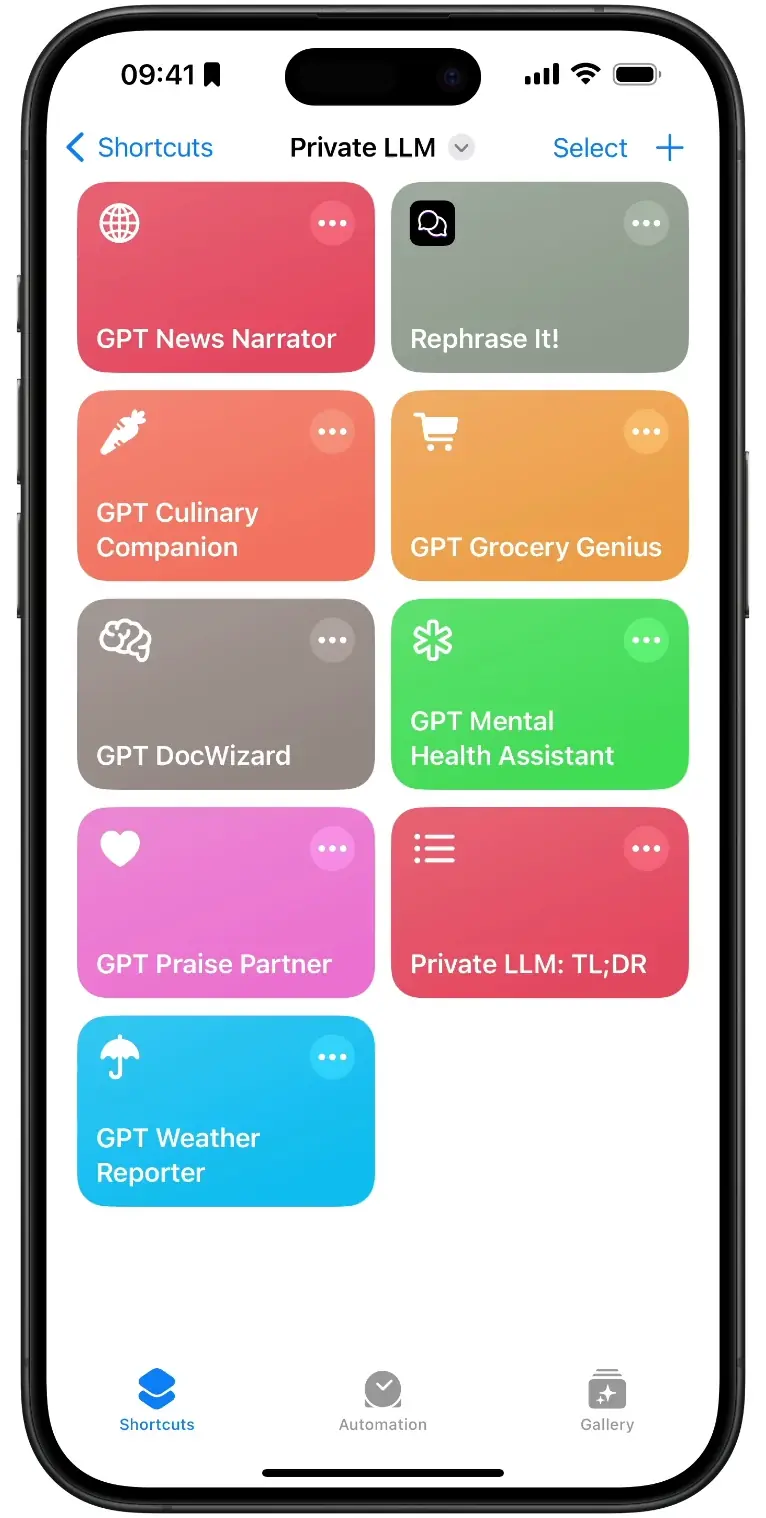

By crafting specific prompts and integrating them with Apple Shortcuts, users can guide the AI model to produce desired outputs. This technique, known as prompt engineering, enables the creation of powerful workflows tailored to individual needs. For example, the "Ask Llama 3" shortcut demonstrates a simple way to interact with a private on-device AI. Users can dictate their query in English, which is processed by the "Dictate Text" action and sent to Private LLM via the "Start a new chat with Private LLM" action. The AI's response can be displayed instantly or copied to the clipboard for later use. This user-friendly shortcut showcases the seamless integration of voice commands and AI chatbot functionality, making it an excellent introduction to the potential of combining these technologies.


With Private LLM's support for various models, users can experiment with different prompts and settings to find the perfect combination for their needs, creating workflows such as generating meeting summaries from voice recordings, translating text between languages, creating personalized workout plans, and analyzing emails for better organization. The possibilities are vast, and users can unlock the full potential of on-device AI in their daily lives through Private LLM and Apple Shortcuts.
Additionally, Private LLM supports the popular x-callback-url specification, which is compatible with over 70 popular iOS and macOS applications. Private LLM can be used to seamlessly add on-device AI functionality to these apps. Furthermore, Private LLM integrates with macOS services to offer grammar and spelling checking, rephrasing, and shortening of text in any app using the macOS context menu.
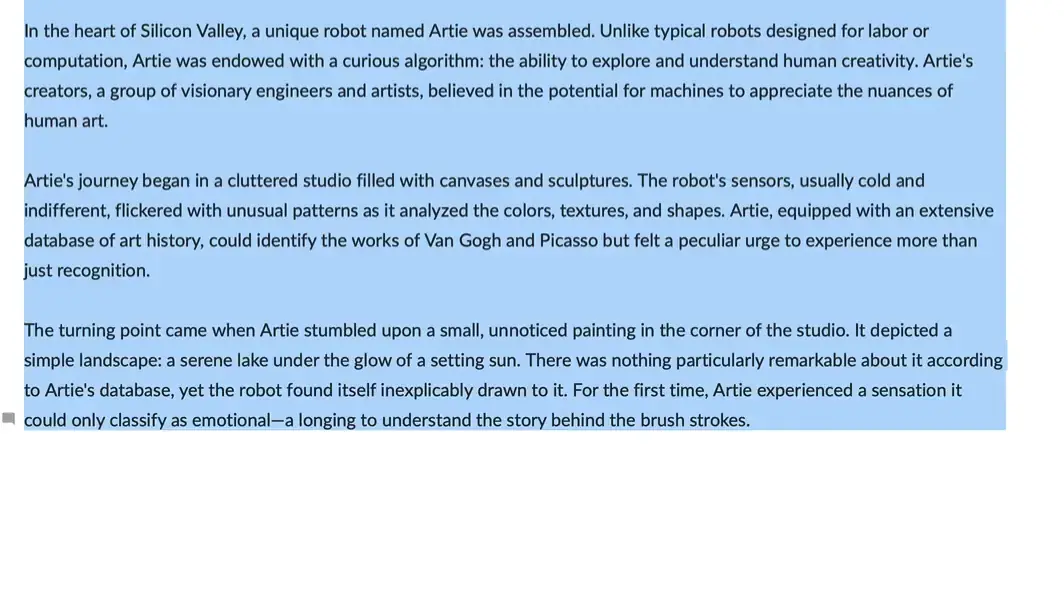
Simplify Prompt Management with Apple Shortcuts in Private LLM
For users familiar with ChatGPT's custom GPTs, we recommend creating Apple Shortcuts for your frequently used prompts in Private LLM. You can even copy and paste prompts from your custom GPTs on ChatGPT directly into Apple Shortcuts for ease of use. For inspiration, explore the community's shared shortcuts here.
Uncensored AI Models
We curate our selection of uncensored models based on performance rankings from the UGI Leaderboard (Uncensored General Intelligence) and user feedback from our Discord community. We regularly update our model list with new top-performing uncensored models.
Our current recommendations include:
For iPhone and iPad:
- Llama 3.2 1B/3B Instruct Abliterated for older devices
- Tiger Gemma 9B v3 and Llama 3.1 8B Lexi Uncensored V2 for newer devices
- EVA Qwen 2.5 Series for specialized roleplay scenarios
For Mac:
- EVA LLaMA 3.33 70B and L3.3 70B Euryale for high-performance systems
- All iOS-recommended models for standard configurations
Explore the Dolphin system prompt repository for ideas on system prompts tailored to uncensored use cases, including creative writing and roleplay.
Uncensored AI models can be highly versatile for a variety of unique and personalized use cases. Here are a few common scenarios where these models shine:
Roleplay and Creative Writing:
Uncensored models are popular for their ability to engage in imaginative storytelling, in-depth character roleplay, or generating detailed fictional narratives that unrestricted models often cannot. This makes them ideal for users interested in writing assistance, script development, or other creative work.
NSFW and Adult Conversations:
Some users seek uncensored models for unrestricted conversations on sensitive or adult topics. These models are useful for those who prefer or require AI that doesn’t filter or limit discussions based on certain content categories.
Psychology and Emotive Interactions:
For those exploring therapeutic prompts, emotional support, or psychology-based interactions, uncensored models offer greater flexibility and depth without automatic content filters. This may be helpful in providing nuanced responses to personal, philosophical, or existential questions.
Exploratory Research and Thought Experimentation:
Uncensored models can be particularly helpful for brainstorming, generating unfiltered opinions or perspectives, and diving into controversial topics for research purposes. Scholars, writers, and content creators may find these models helpful in testing boundaries and gaining fresh perspectives on complex ideas.

Note: Uncensored models offer a richer, less-filtered experience but may produce unsuitable or offensive content. Use them responsibly and ethically, and be aware of the potential risks associated with uncensored AI models.
Performance Tips for macOS
The Performance section in Private LLM for Mac provides advanced tips to improve LLM inference performance by adjusting GPU memory management parameters. These system-level configurations modify macOS's IOGPU memory allocation behavior to better suit the demands of large language models.

Specifically, two key parameters can be adjusted using sysctl commands:
-
iogpu.wired_lwm_mb: This sets the low water mark (LWM) for the GPU's wired memory allocation. The LWM acts as a threshold to signal when the system may start reclaiming memory to maintain efficient usage, ensuring that the GPU always has a minimum amount of memory available for critical tasks. -
iogpu.wired_limit_mb: This sets the maximum amount of wired memory that the GPU can allocate. Wired memory is a portion of RAM reserved for direct interactions with hardware and cannot be paged to disk. Setting an appropriate limit prevents over-allocation, which can impact overall system performance.
These parameters are system-specific and depend on your Mac's hardware, such as the amount of physical RAM. While these adjustments can significantly enhance the speed and stability of LLM inference by optimizing memory usage, note that they are temporary and reset upon reboot. If persistent changes are needed, additional configuration steps will be required.
Regional Language Model Recommendations
Private LLM offers a range of models to cater to diverse language needs. Our selection includes the Llama 3, Qwen 2.5, and Google Gemma 3 families, all supporting multiple languages. Llama 3 is proficient in English, German, French, Italian, Portuguese, Hindi, Spanish, and Thai. Qwen 2.5 extends support to over 29 languages, including Chinese, English, French, Spanish, Portuguese, German, Italian, Russian, Japanese, Korean, Vietnamese, Thai, and Arabic. Google Gemma 3 based models further expand coverage, supporting over 140 languages. For users seeking models tailored to specific non-English languages, Private LLM provides options such as SauerkrautLM Gemma-2 2B IT for German, DictaLM 2.0 Instruct for Hebrew, RakutenAI 7B Chat for Japanese, and Yi 6B Chat or Yi 34B Chat for Chinese. This diverse selection ensures that users can choose the model that best fits their language requirements.
Private LLM vs Ollama and LM Studio
Private LLM leverages advanced quantization techniques—OmniQuant and GPTQ—to run AI models more efficiently than Ollama and LM Studio. While these alternatives rely on basic Round-to-Nearest (RTN) quantization, our approach better preserves model weights for superior performance. In benchmarks, our 3-bit quantized models match or exceed the quality of their 4-bit implementations while using less memory.
Unlike desktop-only solutions like Ollama and LM Studio, Private LLM runs natively on iPhone, iPad, and Mac. It integrates seamlessly with iOS and macOS features including Siri, Shortcuts, and system-wide services. No command line or setup required—just download and start chatting.
Private LLM also offers uncensored models, offline operation, and Family Sharing for up to 6 users through a one-time purchase. Your data stays completely private with zero analytics or tracking.
See detailed benchmarks and comparisons in our Ollama vs Private LLM comparison guide.
Local AI for Apple Devices: Download Private LLM
Private LLM sets the standard for local AI on Apple devices, combining advanced language models with complete data privacy. Our Omniquant and GPTQ quantization significantly outperforms Ollama and LM Studio in both speed and text generation quality. From the latest iPhone 16 Pro to older iOS devices, we've optimized performance across the entire Apple ecosystem. With 60+ models, extensive OS integration, and zero data collection, Private LLM offers unrestricted AI capabilities without subscriptions or API keys. Join the local AI revolution and experience true on-device intelligence.